 Microsat Operation with the PK-232
Microsat Operation with the PK-232 Microsat Operation with the PK-232
Microsat Operation with the PK-232by Howard Sodja, W6SHP
[email protected]
based on an article previously published in The AMSAT Journal,
January-February 1994, and OSCAR News, August 1993
Although this article discusses by experiences with the PK-232, some of the lessons I learned may be helpful for others trying to get on the Microsats.
Operation on the Microsats is both rewarding and challenging. One of the challenges has been to get my PK-232 TNC to work with the software developed for the Microsats. With a terrestrial BBS all the software controlling the file server is run on the BBS's computer. Your TNC needs only needs to speak "AX.25 ASCII" to connect and then respond to the prompts of the BBS's software. With the Microsats every user runs this controlling software on their own PC, with the data sent in binary form. This frees up valuable processing time on board the Microsats on those brief LEO passes. The Microsats can spend most of their processor time sending data, while your PC keeps track of when you last connected (for directory updates), and what packets have or have not been up or down loaded. Binary data transfer is more efficient. This simplifies "computer to computer" communication between your PC and the Microsat CPU, and permits the transfer of compressed files, programs, and earth photos from UO-22 and KO- 23.
All this magic is performed by two complementary programs, PB.EXE for broadcast requests and reception and PG.EXE for file uploading (footnote 1). This software was developed by the Microsat team for the PC running MS-DOS with a TAPR TNC-2. Herein lies the root of the problem us PK-232 owners face. Although most TNC-2 commands were the same with the PK-232, there were enough differences in the command structure and default EPROM settings to leave PK-232 owners with an empty screen when the first Microsats were switched from ASCII to binary transmissions in early 1991.
PB and PG requires that your TNC be switched into the KISS mode for the "transparent" handling the binary data flow. Unfortunately the EPROM available with the early PK-232's did not implement the KISS command the same as TAPR's TNC-2. This problem became a hot topic of conversation on the West Coast 75 Meter AMSAT net until Dave, KI6QE came up with a list of additional commands that switched the PK-232 into a "TNC-2 compatible" KISS mode. Also some additional parameter settings were needed to run PB and PG. An ASCII file with these added commands needed to be uploaded to the PK-232 with a modem program before you ran PG or PB.
We soon learned that the PK-232's "25June88" updated EPROM implemented the KISS command the same as the TNC-2. Once I upgraded to this EPROM I was able to eliminate the PG/PB preloading configuration file by adding the non-KISS PK-232 commands from my preloading file into PG's and PB's TNC configuration file, PG.TNC (see Table 1a). Now I only needed to wake up my PK-232 (with the "*" autobaud command) before running PG, which automatically uploaded PG.TNC to my PK-232.
All went well for PK-232 Microsat users until early 1992 when a new much improved version of PB/PG was uploaded on UO-22, the 9600 baud bird. All UO-22 users were aware of the bottleneck created by the need for every user to wait their turn to log onto one of the two uplink channels to download (in PG's "connect" mode) the same directory information everyone else was waiting to download. The new PB software now broadcasts this directory information so all PB users can copy directory listings while they are simultaneously downloading requested broadcasted files. The two uplink channels (and PG) are now used exclusively for uploading files.
I had worked UO-14 and UO-22 with my old PB/PG software. When I tried the new PB (920224M) and PG (920225) programs I was shocked to find nothing was being copied off the bird. I put out a call for help on all the Microsats, seeking anyone who had the PK-232 working with this new PB/PG.
The "eye pattern" test is used to evaluate a modem's received signal quality. The downlink signal (after the modem's rx filter) is displayed on an oscilloscope, where it appears as an "eye" (see Figure 1). This test was invaluable for me as I could see if modifications I was making to my rig and modem were improving my 9600 baud downlink signal quality from UO-14. I installed a miniature stereo jack that is wired to my modem's "eye pattern" test points to simplify this test.
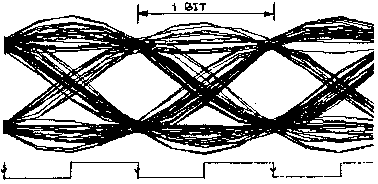
9600 baud "Eye" diagram, used to evaluate signal quality to your modem. Reprinted from the G3RUH modem construction manual, by James Miller.
At first my UO-14 eye pattern was fuzzy and my throughput disappointing. Removing C82 in my FT-736R and changing C25 to 1 microfarad in my G3RUH modem noticeably sharpened this pattern, opening up the eye and improving my throughput. I also observed that when my throughput was poorer than normal with a strong downlink, I would also have a poor eye pattern. This can be caused by inaudible QRM or downlink phase shift distortion, which occasionally slows everyone down on the Microsats.
Although the statistical probability of my having a 9600 baud hardware failure the same time UO-22 had a new software upload was remote, it could not be overlooked. My modem's eye pattern was open, crisp and steady, so I knew I was receiving a good downlink signal.
My output tested good up to the internal modem loopback test. But I had no one near by with whom I could make an external 9600 baud RF link. Buzz, WH6I, suggested I connect to myself by transmitting on 2 meters, full duplex, and receive my 70 cm third harmonic. As overloading can be a problem, I began with my transmitter power at minimum and found that less than a watt of power resulted in a welcomed "connect". Now I knew I had a software problem.
My query was finally answered by Niels, VK2BKQ, who was still using the old "pre-Kiss" 1987 EPROM. By uploading an ASCII configuration file (see Table 2) to the PK-232 with a simple modem program before running PB or PG he has been able to work UO-22 with the new PB/PG software. These commands are a slight variation the ones Dave, KI6QE developed earlier.
By now I had upgraded to the latest PK-232 "01Aug91 MBX" EPROM. I was able to eliminate all of Niel's KISS configuration commands which are needed to get his PK-232 into a TNC-2 compatible KISS mode. I added the remaining configuration settings to PG.TNC (see Table 1b) to avoid the hassle of uploading a separate configuration file before running PB or PG. Unlike earlier versions of PB, the new version of PB did not upload PG.TNC to the PK-232, so I had to write the following batch file to run PB:
pg -q
pb
This batch file runs PG, which uploads PG.TNC to my PK-232. The
"-q" quits PG, leaving the PK-232 all set for PB. PB is then
loaded and run.
I wrote another batch file for use if I want PG to upload files before exiting to run PB. I just changed the first line to
pg -u -q
The -u (upload) and -q (quit) batch file commands
will only work with PG.EXE dated 9 September, 1991 or later.
You can add other batch file commands after pb if you would like to do any post pass batch file processing of your downloaded files. With the number of files you can download at 9600 baud it is convenient to have batch files copy your downloaded files (*.DL) to a desired subdirectory, extract the files and delete files no longer needed automatically when your quite PB.
You can quit one satellite and run the batch file for the next one you want to copy without going back to the modem program you use to "wake up" and initialize your PK-232. But on occasion the PK-232 may lock up after exiting PB. Normally when your batch file runs PG again you will see your PG.TNC commands scroll by. If PG hangs at the start of this scrolling, simply turn your PK- 232 off and back on. The upload will resume and PG and PB will run fine.
In the early days of trying to get the PK-232 to work with PB and PG, PK-232 owners had problems with PB and PG hanging unexpectedly. Word soon got out that this problem could usually be solved by removing the battery that backs up the PK-232's memory when the TNC is switched off. Other programs we were running with the PK-232 were apparently throwing PK-232 soft switches that sometimes conflicted with PB and PG.
When you turn off your PK-232 to clear it's memory, you must wait several minutes before restoring power. If you want to clear the PK-232's memory quickly you must turn off the 12 volts supply and turn the PK-232 "on" for at least a minute.
Besides providing you with "fresh" EPROM default settings every time you turn on the PK-232, removing the battery eliminates the danger of your PK-232's motherboard self destructing from leaking battery acid should your backup battery leak. I have heard of two cases of this happening.
Unfortunately the external modem connector on the rear of the PK-232 does not have the clock output needed by the 1200 baud PSK and 9600 baud FM Microsat modems. TAPR (footnote 2) came to the rescue with their "Modem Disconnect Board" which makes surgery on the PK-232's motherboard unnecessary. With this simple TAPR kit you just remove U7 from the PK-232's motherboard and insert the small TAPR board into U7's IC socket. The Z8536 chip from U7 is then inserted into the IC socket on the TAPR board. Then you add a 20 pin female connector to your external modem cable and connect it to the 20 pin male header on the TAPR board and you are all set. The TAPR board provides your external modem with a "X 32" clock. If you need a "X 16" clock speed, simply disconnect the board's pin 11 connection and solder this cable line to U8's pin 11.
This external modem cable enters my PK-232 through a "U" notch I filed in the DB25 connector opening on the rear cover. I also wired a "Y" branch onto this cable so I could connect both 1200 baud and 9600 baud modems to this port. Just be sure to wire switches in your modems so you can take both external modems off line and still use the PK-232's internal modem by shunting the modem lines needed by the PK-232's internal modem. The TAPR 1200 baud PSK modem has this shunt switching in it's design. A high quality triple throw video/audio selection switch with RCA connectors switches my transmit and receive audio lines to my PK-232's internal AFSK, external 1200 baud PSK or 9600 baud FM modem. When I built my G3RUH modem I used the same DIN connectors and pinouts as used in the TAPR PSK modem to simplify my cabling and troubleshooting.
Connecting your Microsat modems to your receiver and transmitters is a subject too large for this article. But a few general points are worth mentioning. Attempting to use your microphone input and speaker output for your PSK input and output will work, but your throughput will be disappointing. You must inject and extract your modem's input and output past the pre-emphasis and de-emphasis circuits that shape your audio. Remember to turn your mic gain all the way down as any audio from your microphone will trash your digital signal.
Newer rigs have digital data inputs that work fine for PSK, but not for 9600 baud FM. Here minor surgery is needed, as you must inject your modem's output into the FM varactor, and pick up your received signal from your discriminator. Use shielded cable. Look for the first resistor after these devices and solder your center wires to the exposed resistor wire farthest from the varactor and discriminator, and the shield to the nearest ground point. This will usually work if you have a "true FM", and not a phase modulated rig. If you do not have a deviation meter, you can use a scope for adjusting your digital deviation. Adjust your modem's output to your varactor injection point for the same transmitter PEP output that you get with 100% modulated FM audio. This should be close to 3 KHz deviation, assuming your rig's FM deviation is properly adjusted.
Although a wide IF filter will make 9600 baud throughput better, many of us want to retain our stock narrow IF filters. I have found that tuning both my uplink and downlink signals for the doppler shift improved my 9600 baud throughput. I recently built the TAPR Trakbox (footnote 2) to automate this doppler tuning, and have been rewarded with the best throughput I have ever had on 9600 baud.
If you are not sure how to make your digital interface, and your rig's manufacturer is of no help, read PACSAT Beginners Guide (footnote 4) and check into one of the AMSAT nets in your area. Those of us who have solved these problems are always willing to help others struggling to get on the Microsats.
The PK-232's maximum terminal communication speed is 9600 baud (TBaud). Many have questioned whether TNCs with higher terminal speeds would have higher throughput on the air at 9600 baud (HBaud). I took a small informal survey among nine Microsat friends and found no hard statistical evidence of improved throughput for TNC's running a terminal baud rate of 19200 baud on UO-22 and KO-23 (3). PB documentation indicates this might be a problem with a slow PC or if you are running TSR (Terminate and Stay Resident) programs that slow down your PC.
Two stations believed that they improved throughput by abandoning the PK-232 for 19200 baud terminal speed TNCs. But neither had throughput statistics comparing the PK-232 to their 19200 TBaud TNC to confirm this. Their 9600 baud PB.LOG throughput with a 19200 TBaud TNC was comparable to 9600 TBaud users.
What I did notice was improved throughput for those with higher gain antenna systems and with automatic doppler tracking. I have found this to be true with 1200 baud PSK on LO-19 and AO-16 as well. This conclusion is based on my own experimentation and confirmed by my admittedly small sample of station logs.
On the 1200 baud Microsats I find that the slightly increased throughput with my beams is not enough to justify the wear and tear on my rotors unless the pass will never go above 20 degrees. But on the 9600 baud birds the throughput drop with my omni-directional Lindenblads is unacceptable even on high passes. Even with my beams I need to monitor my signal strength at 9600 baud so I can change polarization when needed to keep my signal strength (and throughput rate) up. PB displays your throughput speed and bytes copied on the bottom of PB's screen so you can see how you are doing throughout a pass.
PB also displays your packet corruption errors as an "e: count". It is not unusual to get a few "e: counts" if you are using PB's "view directory" functions during a pass. But if you get "e: counts" when you are only downloading you have a problem.
Two stations reported having this problem until offending TSRs were removed. Another station had problems with PB until he upgraded from a slow XT PC to a faster AT PC. The slowest PC that provided trouble free 9600 baud operation among the survey participants was a 12 MHz AT PC clone.
I have only discussed a few aspects of getting on the Microsats with a PK-232. For additional information I suggest you get the Satellite Experimenter's Handbook (footnote 4) and the Pacsat Beginners Guide (footnote 5). Past issues of The AMSAT Journal (footnote 6) and AMSAT-UK's publications (footnote 7) are other good sources for finding practical "how to" information.
RETRY 10 FULLDUP ON FRACK 6 MAXFRAME 1 PACLEN 256 PACTIME AFTER 10 my w6shp hb 1200 xon $00 xoff $00 start $00 stop $00 dcd on
PG.TNC file for PK-232s with an EPROM that fully supports KISS (25JUNE88 and later), running PB and PG version 920224M or later. These settings are for the 1200 baud Microsats. Lower case commands are specifically for the PK-232. Read the PB, PG and PK-232 documentation for details on all these commands and for suggestions on fine tuning some parameters to maximize throughput for your system. Initialize your PK-232 for 9600 baud, 8 bit, no parity, 1 stop bit (8N1).
Download these commands as a file.
RETRY 10 FULLDUP ON FRACK 3 MAXFRAME 1 PACLEN 256 PACTIME AFTER 1 my w6shp hb 9600 xon $00 xoff $00 start $00 stop $00 dcd on
PG.TNC file for the 9600 baud Microsats.
Download these commands as a file.
conm conv ppers on pe 128 raw off xflow off start $00 stop $00 xon $00 xoff $00 hpoll on kiss off mon on conok on my vk2bkq retr 8 fu on tx 30 mfrom all mt none hb 9600 (use hb 1200 for the 1200 baud Microsats) mon on conok on conmode transv dcd on ppers on raw on hpoll off kiss on host on
Niels, VK2BKQ, using an old 1987 EPROM, uploads this file to his PK-232 prior to running PB or PG with a simple communications program set for 9600 baud, 8N1.
Download these commands as a file.
Article by Howard Sodja, W6SHP. HTML conversion by and feedback to KB5MU.