 Transmitter and Receiver Modifications for the FT-736 and Other
Rigs for Microsat Operation
Transmitter and Receiver Modifications for the FT-736 and Other
Rigs for Microsat Operation Transmitter and Receiver Modifications for the FT-736 and Other
Rigs for Microsat Operation
Transmitter and Receiver Modifications for the FT-736 and Other
Rigs for Microsat Operationby Howard Sodja, W6SHP
[email protected]
Although this article gives specific information for the popular Yaesu FT-736 transceiver, general principles and techniques are discussed that apply to many other VHF and UHF rigs as well.
Getting your rig on 1200 baud PSK is very straight forward. Attempting to use your microphone input and speaker output for PSK operation will work, but your throughput will be disappointing. For best throughput, you must inject and extract your modem's input and output past the pre-emphasis and de- emphasis circuits that shape your transmitted and received audio.
Most newer rigs like the FT-736 have a data jack on the rear panel where you simply connected your PSK modem. Owners of older rigs will have to determine where to tap their transmitted data audio (TD) in and received data audio (RD) out by studying their schematics and locating the most convenient spot to solder their TD and RD shielded cables (Note 1).
Remember to turn your mic gain all the way down during data transmissions as any audio from your microphone will trash your digital signal. After having done this more times than I'd like to admit, and conversely, trying to call stations with my mic gain down, I decided to have a dedicated mic cable for digital communications that has no audio line. This mic cable only has the PTT and up/down mic click lines from my modems. Now, if I press my mic's PTT and the transmit LED does not light, I know my mic is disconnected and my rig is set up for a digital mode.
Connect the cable line from your modem's transmitted data audio and received data audio to a mini-stereo plug (Note 2). I recommend you connect these TD/RD lines through a stereo switch so you can conveniently change modes or rigs, as discussed later in this article. Connect a shielded 4 line cable line from your modem to your mic connector. The modem cable's PTT line goes to the mic connector's pin 6, the "freq. up" goes to mic connector pin 1, and "freq. down" goes to mic connector pin 3. The cable line for ground goes to mic connector pin 7. Pin numbers are marked on the mic connector.
The mic-click frequency up/down is activated when +5 volts is applied. Most rigs activate the up/down lines by grounding. Your PSK modem needs to be internally jumpered or your DSP software modified so that +5 volts, and not ground, is supplied for mic click frequency control. Your modem's documentation should discuss how this is done. CAT frequency control does not work very good with 1200 baud PSK's narrow band signal. Mic click tuning gives you more accurate doppler tracking because of the smaller tuning steps and more frequent frequency adjustments which are determined by feedback from the PSK signal.
The digital data input/output jacks on the FT-736 and other rigs work fine for PSK, but not for 9600 baud FSK. Here minor surgery is needed. This can be easily done if you take your time and double check everything before you proceed.
You must inject your modem's output TD to the FM varactor, and pick up your receiver's RD signal from your discriminator. Use shielded cable such as RG174/u mini-coax. Look for the first resistor after these devices. Solder your coax's center conductor to the side of this resistor that is the farthest from the varactor and discriminator, and the shield to the nearest ground point. If you cannot solder directly to the resistor's wire lead, you will have to find another convenient tap point that provides a direct connection to this point, such as an IC pin or transistor lead (Note 1).
If you cannot find a tap point that puts a resistor between your discriminator and your RD cable, add a small 3.3K to 4.7K ohm resistor from your discriminator to your coax's center conductor. A 10K ohm resistor should work fine between your varactor and TD coax. This will usually work if you have a "true FM", and not a phase modulated rig. The reason for tapping after these resistors is that you do not want load your varactor and discriminator by connecting your modem directly to them.
Many users report that their modem's low impedance causes distortion when they use voice modulation. I added a switch to disconnect my FSK TD line. If you do not want to disconnect your modem's FSK TD line with a switch, you can add a resistor of up to 22k ohm in series with your FSK TD line and increase your modem's output for 3 kHz deviation. Experiment to find the best value for your gear.
Decide how you want your rig's FSK TD/RD cables to mechanically connect to your modem. Some just stick the FSK interface cables out through any cabinet opening and let it dangle with a connector attached. I preferred to drill a hole in the rear panel so I could mount another mini-stereo jack near my 736's PSK jack. If you do this, be sure to position your rig so drill shavings will fall out of the rig, and use masking tape to secure rags over your rig's innards to catch any metal shaving that may fly off in unexpected directions. Place a scrap of wood inside, behind where the drill will come out, so the drill will hit wood and not an internal component when it comes through the rear panel. Drill at a slower than normal speed, and you will have no problems. Do not be in a hurry. Do not forget to unplug your AC line before you remove your cabinet covers, or you may be modified.
You will need to remove your 736's handle, top and bottom covers. Be careful when you remove the top cover to not break the wire that runs from the top cover mounted speaker to connector J16. You can easily disconnect the speaker at this connector.
The Rx Unit is the vertical module on the left. Locate R91. It is a 3.3k resistor that is mounted on end, near 2 glass diodes and the square IF can TO09. It is located about 1" (2.5cm) from the top and 3 3/4" (9.5cm) from the rear. Carefully scrape the paint off the wire on the resistor's upper end and tin it. Solder the center of a length of mini-coax to this tinned resistor wire, and its shield to nearby IF can TO09. If you do not want to solder the shield to the IF can, you could use the nearby pcb mounting screw. A solder lug on the coax shield can be easily secured under this screw. Solder the other end to the connector you installed on the rear of your 736 (Note 3).
Locate C82, a .01uf ceramic capacitor which is next to rectangular CD01, between R91 and R86. Rock C82 back and forth until it breaks off. Removing this audio shaping capacitor will improve your throughput and audio fidelity by making the audio response flatter.
The Tx Unit is the module flat on the left (not the one tucked down the side vertically). Locate R32, a 10k resistor just to the left of the rectangular shielded enclosure (about 2 1/4" (6 cm) from the front metal plate, 2" (5 cm) from the side). Carefully scrape the paint off the wire on the resistor's upper end and tin it. Solder the center of another length of mini-coax to this tinned resistor wire, and its shield to nearby rectangular shielded enclosure. There is a convenient unused screw hole in the shielded enclosure where you can insert and solder the cable's shield. Solder the other end of the mini-coax to the connector you installed on the back of the 736. You can route this mini-coax through the hole in the metal frame by JO7 on the receiver module (near your FSK rx tap), so the cable will not be pinched with the covers on.
I have observed many messages on the Microsats reporting that the G3RUH modification for 9600 baud with the FT-736 does not provide enough drive for 3 kHz deviation (Note 4). Some also reported poor receiver sensitivity. I sent out a query to everyone who had this problem. I got several replies, and they all were using AEA's DSP-2232. I also got replies from Kenwood and Icom users who experienced similar problems, again using the DSP-2232.
Some resolved this problem by tapping directly to the varactor, which apparently works with the DSP-2232. But this is not a good solution as you will not have any isolation if you use another modem, as the varactor will be loaded. A better solution is to fix the source of the problem by modifying the resistor bridges that are in the DSP-2232's TD's output and RD's input.
Users reported that the TD output can be adequately increased by either jumpering port 1's R203 and port 2's R205, or by lifting the ground end of port 1's R201 and port 2's R205. Receiver sensitivity can be increased by lowering the resistance of port 1's R161 and port 2's R210 by paralleling it with another 30.1 K ohm resistor.
Your received sensitivity can be increased by changing this modem's input blocking capacitor, C25, from .01uf to a 1uf tantalum capacitor. Another useful modification for this and other 9600 baud modems is to install a mini-stereo jack that is wired to your modem's eye pattern test points. The "eye pattern" test is useful for evaluating your modem's received signal quality. This test has been invaluable for me as I could see if modifications I was making to my rig and modem were improving my 9600 baud downlink signal quality. Inaudible QRM that was occasionally ruining my throughput was also found by viewing my "eye" pattern.
You should plan your cabling to have the most operational flexibility using all your available modes, whether that means switching between your modems (PSK, FSK, terrestrial packet, HF RTTY/AMTOR, etc.), or routing your DSP's cables to various RD, TD and analog sources.
It is best to construct multi-line cables from your modems and rigs that end by splicing into individual short TD and RD audio cables that terminates in male RCA plugs. These lines can then be connected to 2 or 3 pole RCA TV video/audio source switches so you can switch your TD, RD (and PTT line if needed) between your PSK/AFSK and FSK in/out connectors on your rig, or to other rigs or modems. Lines that may not always be used, such as the "aux" line in the DSP-93, should have an in-line female RCA connector so it can safely flop around without shorting to anything, and can be easily connected to a standard RCA audio cable for use with other DSP functions, such as the scope or signal generator. A 4 line shielded cable with your mic click frequency up/down and PTT lines that will go to your mic connector should be spliced at the same junction where your TD and RD lines are spliced out of your modem's cable.
You need to take some time and think through all the operational configurations you will want now and may want in the future, as it is much easier to add extra cables you do not need now but probably will in the future, than splice them in later. Draw a cable and switching schematic that gives you these options using 2 or 3 pole RCA TV source switches. By changing my mic cable, two 3 pole/3 throw RCA TV switches and one 2 pole/3 throw RCA switch I am able to interface my G3RUH FSK, TAPR PSK, TAPR DSP-93 and PK-232 modems to my FT-736, and my TAPR DSP-93 modem to my TS-440 for both digital communications and DSP filtering of HF analog signals, or use either rig for normal CW or voice communications. I typed a "mode check list" on self adhesive mail labels and stuck one on every switch to assure each switch is correctly set when I change modes.
Double check the pin-out of all your connectors before you solder, as it is easy to get female and male pin number sequences reversed. Mini-din connector are not obvious or sequential. From reading the mail on the birds and on the Internet it appears this is the most common reason why digital systems do not work the first time they are tested. One incorrect line is all you need for your system to not work (Note 5).
If you have a DSP that will not be using its second radio port for an HF radio, you could use one port for PSK/AFSK and the other for FSK, to simplify your wiring. This would also permit fully automated operation on both PSK and FSK as no stereo switch will be needed to change modes, unless you want to disconnect your FSK line for voice operation.
Use heat-shrink tubes over each sliced wire so that the spliced wires are slim and well insulated from each other. Once all the wires are spliced, bundle them all together so they are neatly side by side with all their shields lying together, pointing 90 degrees from the bundled cables. Secure all these cables together with a self locking wire-wrap zip-tie just beyond their exposed outer shields, where all the spliced cables lie together and the cable outer coverings are uncut. Then twist all these shields together and solder them so they are electrically and mechanically one common thick shield, sticking up from the bundled cables. Now squeeze the spliced wires tightly together with 2 or 3 snug wraps of thin vinyl electrical tape.
Stick the shield from the modem's multi-wire cable up and twist it to make it into a thick wire and tin. Wrap the taped splices with aluminum foil, overlapping the shielded cables on both ends onto the uncut cable ends. Then wrap solid bare tinned wire around one cable shield end, then around the foil, and then onto the other cable shield end. Solder this connecting ground wire to both shield ends and press this wire and shielding snuggle against the foil. Wrap another layer of foil over these shields and connecting wire, overlapping 3/8 to 1/2 inch onto the uncut cables at both ends. Now tightly wrap a couple of layers of vinyl tape over this foil shielding, overlapping the foil at both ends onto the cables' outer jackets, and secure the tape end and cables at the end where all the bundled cables are secured together with another self locking wire-wrap zip-tie. The first zip-tie should be taped over, so only the last zip-tie is visible. The resulting splice will be mechanically and electrically solid, RF tight, and look good.
The best way to adjust the deviation of your modem's TD signal is with an FM deviation meter. If your modem has a continuous output, such as the G3RUH modem, activate your transmitter. If your modem only transmits output when it sends packets, such as the DSP-93, load your terminal program and set your TNC to UNPROTO so you can send unconnected packets. Hold any key down and you will see bursts of data being transmitted. Adjust your modem's TD level for 3 kHz deviation.
Use an insulated tuning wand to adjust your modem if you have one. If you accidentally slip and drop a metallic screw driver inside your modem, you may cause shorts that could result in serious electronic damage. I slipped once while adjusting my DSP-93. My heart stopped as I saw DSP status lights flash that should not have been flashing, as my screw driver bounced on the circuit board. My system locked up and nothing worked, not even the reset button. Fortunately a cold reboot got me back on line. But I could just as easily caused some serious hardware damage.
If you do not have a deviation meter, you may be able to accurately set your deviation with a good scope and a 10:1 scope probe. First transmit an unmodulated carrier and note the DC out of your receiver's discriminator. Make sure there is no modulation on your signal. You may have to turn your modem's TD deviation pot to zero. Re-tune the RX by exactly 1 kHz, and note the voltage change. That gives you the discriminator sensitivity in volts/kHz. Now send data, and adjust the TX deviation to give +/- 3 kHz using the calibration just achieved.
With the FT736R and other full duplex rigs you can do this by tuning your transmitter to 145 MHz, and the receiver to 435 MHz, where you will hear your third harmonic. After performing the above adjustment, the actual TX deviation will be 1/3rd the indicated value. So whatever TX pk-pk voltage the above test requires, very carefully increase it 3-fold to 9 kHz at 435 MHz (Note 6).
If your scope is very old and does not have the needed stability or resolution needed for the above test, see if you can find someone who has properly calibrated their deviation with the same rig as yours. Ask them to check their varactor's p-p value. In the FT-736 800 mV p-p gives you about 3 kHz deviation.
The standard IF filter that comes with the FT-736 can be used with satisfactory results. The 6 dB IF bandwidth for "FM-N" is 8 kHz. It is necessary to use the wider 15 kHz "FM" mode and make many tuning adjustments during a pass. Automatic downlink doppler tuning adjustments are required to get optimal throughput, unless you are willing to tune continuously to keep the deviation needle centered. Uplink signal tuning is not as critical as the satellites uplink receivers have wide front ends. Doppler tuning devices are advertised in the amateur satellite journals.
The FT-736's factory installed filters were designed for optimizing audio, not data. Digital signals are less tolerant of non-linear responses and requires a wider audio frequency bandwidth. If you want to optimize your FT-736 for data communications and make tuning less critical, the following 20 kHz replacement filters are available from Yaesu:
PCB component-function Device Yaesu Part #
----------------------- ------- ------------
XF01 - IF front end crystal filter 13M-20A H1102126
CF01 - FM ceramic IF filter CWF455D H3900203
LFH20S H3900205
The two IF ceramic filters listed for CF01 are similar, but are from different manufactures. I changed both XF01 and CF01 from the stock 15 kHz to the above 20 kHz filters. My pb.log's throughput figures disclosed that although my maximum bytes per second did not increase, my gross bytes per second did. This resulted in an average increase of about 100 Kbytes per pass downloaded on UO-22, KO-23 and KO-25 (Note 7). Also, examining my "eye" pattern on my scope I see that I can now keep the eye fully open while I tune my 736's discriminator needle from one end to the other of the meter's dark center area. With the 15 kHz filters only the left half of this center area could be tuned without degrading my "eye".
Yaesu assured me 20 kHz filters would not compromise cw, ssb and voice FM operation as other filters are selected for these modes. The Yaesu tech also confirmed that a filter wider than 20 kHz would not increase throughput at 9600 baud FSK, but it would make tuning less critical.
If you want to widen your IF bandwidth and you are unable to purchase a wider filter, you can remove CF01 and replace it with a .01uf capacitor. Connect the capacitor between the two solder pads which are NOT connected to ground. Your first IF filter, XF01, will now set your bandwidth. With the factory installed 15 kHz first IF filter you will get about 12 to 14 kHz at -6 dB, and 24 to 26 kHz at -60 dB. Both the stopband rejection and the filter slope are slightly degraded, but the performance at 9600 baud is much better then when leaving CF01 in place (Note 8).
I'd like to thank everyone who has provided me with information and feedback for this article. Thank you, Patrick F1TFQ, James G3RUH, Dave G7HCE, Jim K6OYY, Bill N7RYN, Tom NW5B, Ron W5RKN, Reid WA4UPD, Gary WB2PSI, Jean VE2KAD, and Manfred XQ2FOD.
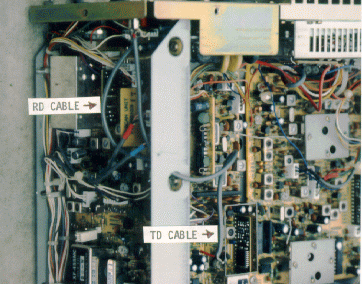
FT-736 interior, front view. Transmitter module is on top, receiver module, on side. The receiver's discriminator tap is not visible, behind the receiver module's frame, near the hole used for routing the TD cable.
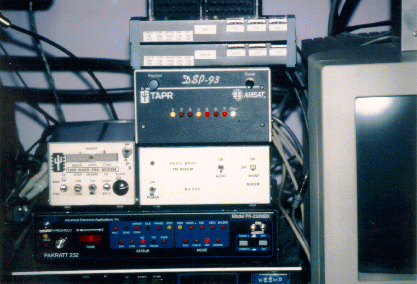
Modem stack, with mode switches on top of DSP-93, TAPR 1200 baud PSK modem, 9600 baud G3RUH modem, and PK-232 modem/tnc.

The author, W6SHP, and his station. The upper left modem stack, with modem selection/DSP mode switches, DSP-93 modem, TAPR 1200 baud PSK modem, 9600 baud G3RUH modem, and PK-232 modem/tnc, are discussed in this article. The lower left stack on the table, the FT-736 CAT interface, automatic/manual power control relay switches, and Trakbox, provide fully automatic satellite station control of power, antenna pointing and doppler tuning.
Updated 7 September, 1995. Article by Howard Sodja, W6SHP. HTML conversion by and feedback to KB5MU.