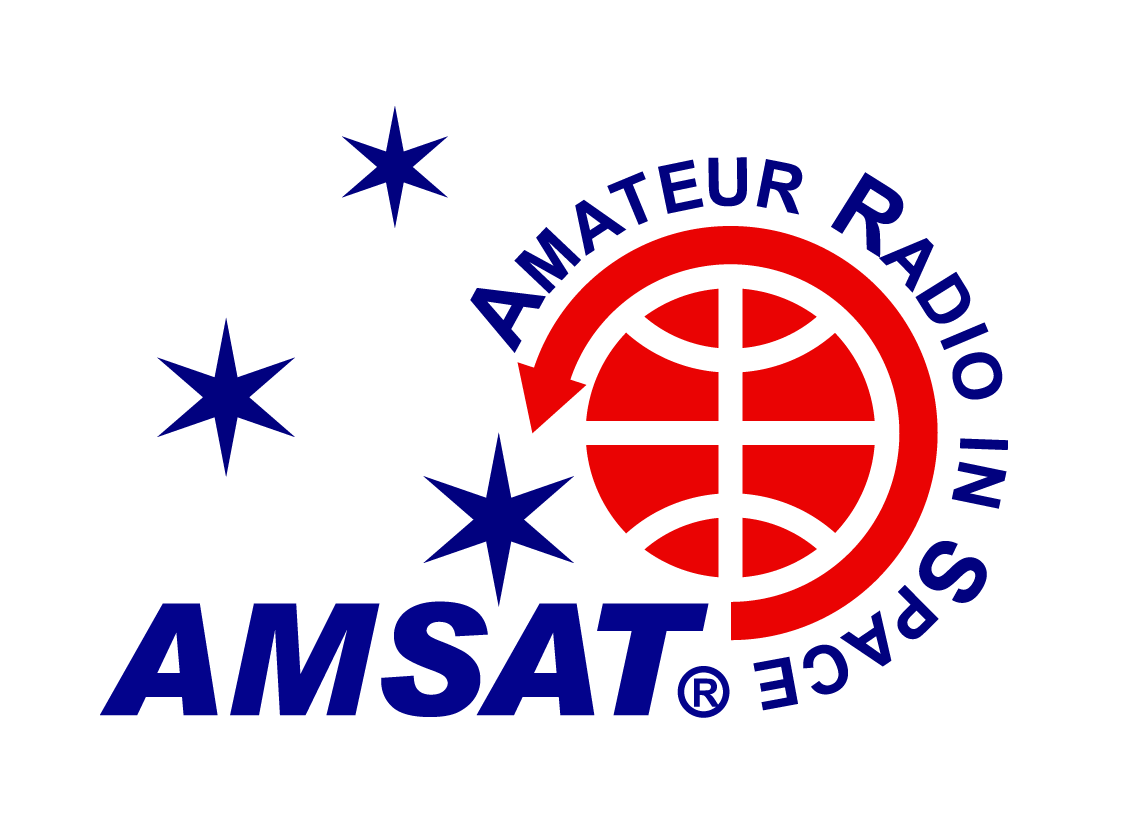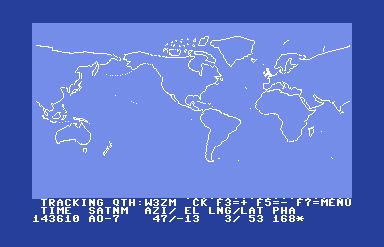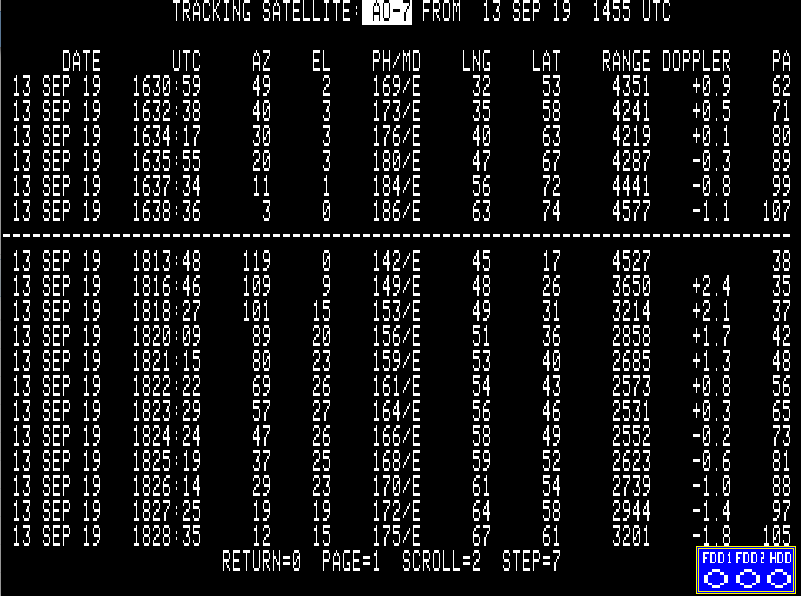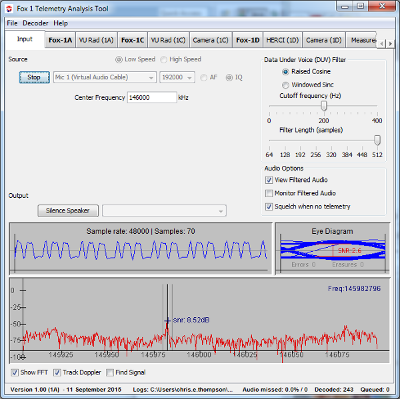I am releasing Version 1.08 of FoxTelem. This release provides several enhancements and needed changes for FOX-1E and HuskySat, a partnership with the University of Washington.
You will need to download this version to successfully decode data from 2 new spacecraft which will transmit BPSK telemetry on 70cm. Oh, and now is a good time to put up a 70cm antenna if you do not have one 🙂
You can download it from:
- http://amsat.us/FoxTelem/Windows/FoxTelem_1.08r_windows.zip
- http://amsat.us/FoxTelem/Linux/FoxTelem_1.08r_linux.tar.gz
- http://amsat.us/FoxTelem/Mac/FoxTelem_1.08r_mac.tar.gz
Key Changes
- Make PSK decoders easier to select
- Automatically change the band from 2m to 70cm and the mode from FSK to PSK if needed (and enabled). Allow default mode to be set for each spacecraft
- No longer overwrite the user settings (such as max/min frequency) when spacecraft files updated
- Save the properties whenever they are changed (rather than just at exit)
- Allow the user to change the display name for a spacecraft without changing the KEPS name
- Prevent FOXDB from being corrupted when power restarted
- Better memory management so that long running FoxTelem sessions do not end up out of memory
- Allow MAX and MIN records to be displayed in table on the telemetry tab.
- Show the Capture Date for the record being displayed e.g. RT, MAX, MIN
- Delete existing files when server data downloaded
- Tie the STP date more accurately to the position of the SYNC word in the bit buffer to avoid stamping frames with the same date
- Fixed many small bugs and crashes
- And many other bug fixes.
Full list of changes here:
https://github.com/ac2cz/FoxTe
Feel free to email me any questions, suggestions or bug reports.
73,
Chris
Fox-in-a-Box
A quick addition to Chris’ announcement. This version of FoxTelem has been tested on Fox-in-a-Box installations (that is, FoxTelem running on a Raspberry Pi). Starting immediately, (serial number 110) V1.08r will be on the SD card that you order from the AMSAT store.
If you have a Fox-in-a-Box with an older version and you wish to upgrade it (highly recommended), just download http://amsat.us/FoxTelem/Linux/FoxTelem_1.08r_linux.tar.gz to the Desktop using the browser on your FIAB and double click it to extract a directory (folder) named FoxTelem_1.08r_linux. Now stop the running FoxTelem and edit the file on your desktop called StartFoxTelem (right click and choose Text Editor). On about the third line from the bottom change”foxtelem_1.07_linux” to FoxTelem_1.08r_linux” (be sure to get the capital letters right). Exit from the editor and double click on StartFoxTelem and then chose “Execute”. The new FoxTelem will start running, and as described in the manual you will start getting questions about whether you want to upgrade things. Say yes to each question. After FoxTelem has started successfully, you should be all set, and FoxTelem should start automatically every time your reboot.
If you have any issues, please let me know. [email protected]
73,
Burns